|
|
News for Fri, 30 Mar 2007 15:31:43 +0000
 |
|
 |
|
I've had a few e-mails from people trying to get Doom 3 to work properly on Windows Vista. It is possible; in fact it is easier then getting it running on Windows XP as a standard user.
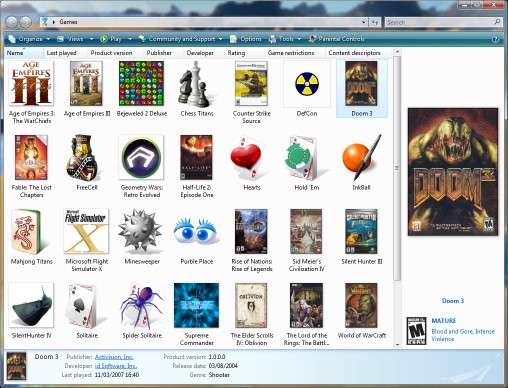
Windows Vista brings down the box art for Doom 3 to use in the Games Explorer feature.
Like Windows XP, Windows Vista doesn't have native support for OpenGL. It is up to the video driver to provide this support, exactly the same as Windows XP. So you'll need to download the video drivers from the computer manufacturer, most probably ATI or nVidia. Once you've got them installed you'll be able to run OpenGL applications, like Doom 3 and Quake 4.
The final obstacle comes from Doom 3's lack of support for standard user privileges. It stores its save games and configuration files within the Program Files directory, an area which is read only to the standard user. You can get around this by forcing Doom 3 to run as with administrative rights.
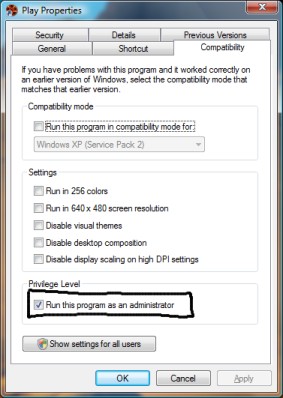
You'll want to check the box above, run this program as an administrator, in the compatibility tab in the properties window of either the shortcut or the Doom 3 executable itself (for example right-click the shortcut in the Start Menu, click Properties and then Compatibility). This will tell the system to ask you if you want to elevate when you run it. This will allow Doom 3 to write its configuration files and save games properly.
For users who have an understanding of NTFS permissions you could also grant your user account the required privileges to the Doom 3 folder.
It would however be nice of id Software to patch this behaviour, which is frankly a bad idea even on Windows XP, and store things that need to be written to in a user folder instead.
Any comments or questions can be left on the forums.
|
|
 |
|
 |
|